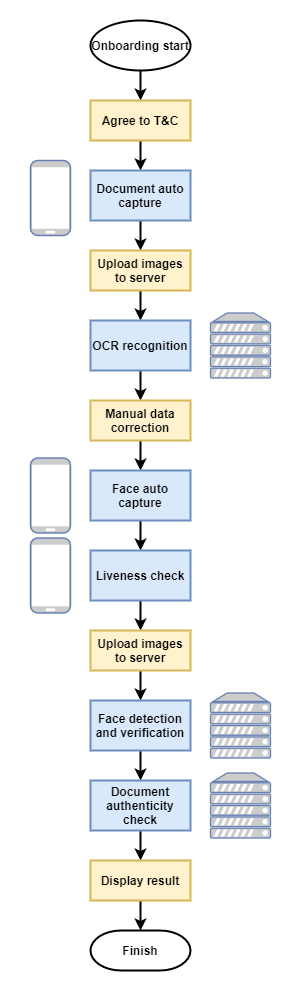Digital Onboarding / Online Identity Verification
DOT allows system integrators and partners to easily implement solutions for digital onboarding. During the digital onboarding process, the identity of the customer is verified by matching their selfie with their identity document face portrait.
This can be done using the customer’s smartphone or notebook with our industry-leading facial biometric algorithm. After the identity document is captured, DOT can recognize all the data fields of the identity document and extract the data by using our OCR technology which is available as a backend service.
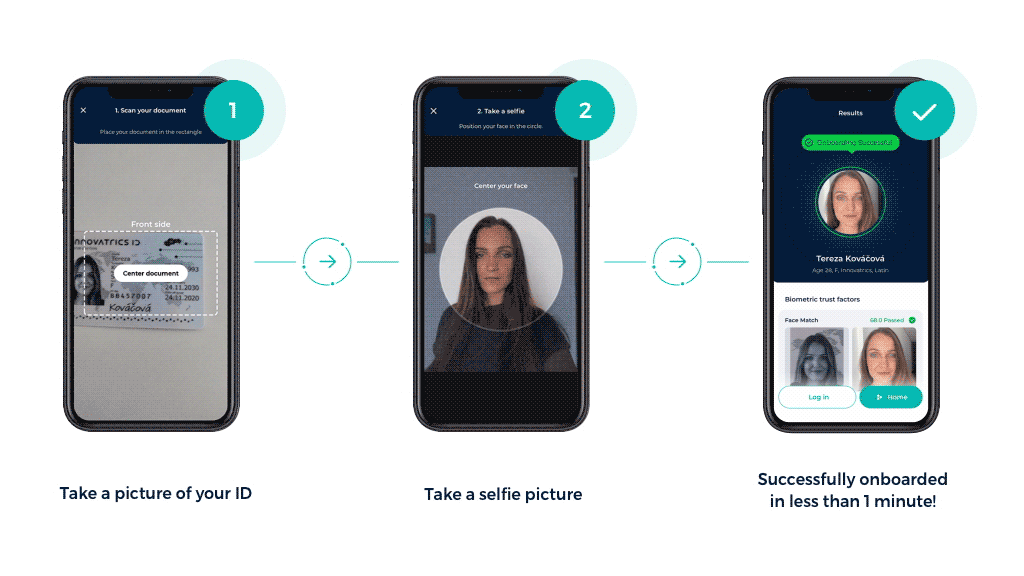
Demo Applications
You can try out the digital onboarding process with our smartphone demo apps.
 |  |
|---|
Browser demo of the digital onboarding process for notebooks or smartphones can be tested here.
 |
|---|
Steps in the Process
Identity Document Auto Capture
As a first step it is recommended to take the photo of the user’s identity document with the best possible quality for OCR. Mobile and web components guide the user with positioning the camera and take the photo automatically meeting the requirements for OCR. Read more: Functionalities - Document Auto Capture
Optical Character Recognition
The identity document photo is then uploaded to the Document Server and it identifies the identity document type and extracts all the text fields and the photo and signature, if applicable. Read more: Functionalities - Optical Character Recognition
Face Auto Capture
The mobile components guide the user to take a selfie that meets specific requirements, like ICAO quality for face matching or requirements for passive liveness check. It will guide the user to position their face correctly. Read more: Functionalities - Face Auto Capture
Liveness Check
Liveness check makes sure that the selfie photo is genuine and detects potential presentation attacks. Passive liveness works with a single photo, while active liveness needs the user to perform movement and requires more photos. Read more: Functionalities - Passive Liveness and Active Liveness Check
Face Matching
This matches the user’s selfie with his identity document face portrait using our industry-leading facial biometric algorithm. Read more: Functionalities - Matching
Document Authenticity Check
There are methods which can be used to detect whether the identity document provided during digital onboarding was original or tampered/copied, to avoid fraud. This is done by evaluating and cross-checking multiple parameters and by a special function of the Document Server. In case of electronic machine readable documents, the NFC reading and authentication can be used as additional document authenticity check. Read more: Functionalities - Document Authenticity Detection and NFC Reading
Schematic Diagram of the Solution
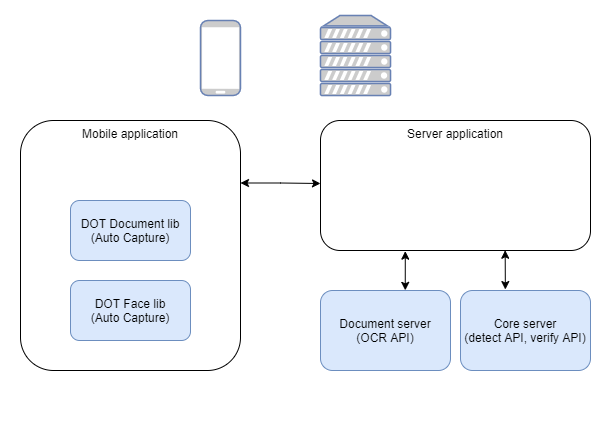
Process Flow
A common configuration of the process can be illustrated in the flowchart below.