Face Auto Capture
Face auto capture is a component to capture an image of face suitable for biometric checks without the need to manually trigger the capture action. Image is captured automatically, when all requirements are satisfied.
Face auto capture is provided by the following components of the mobile app libraries.
For web development is the face auto capture web component:
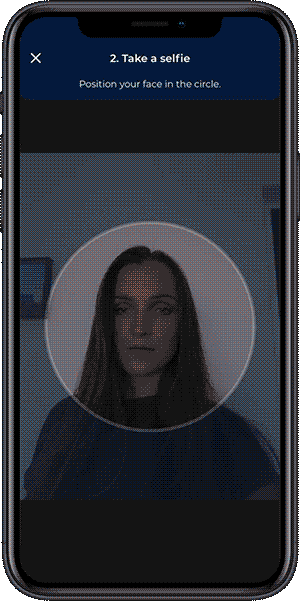
Image quality
Image quality is important aspect in face recognition. At the same time being too demanding on image quality during the face capture can impact user experience. Therefore, the application should only require sufficient quality inputs for the specific use case in question. For example login should be quick, requiring only basic adjustments as opposed to passport quality image capture, where correct lighting and background uniformity are required. Quality can be controlled by various quality attributes but to simplify integration, pre-configured quality providers are available to cover most common use cases.
Quality Providers
There are three pre-defined quality providers in DOT Face mobile libraries, starting with the easiest to capture.
- Matching quality provider
- Passive liveness quality provider
- ICAO quality provider
The web component for Face Auto Capture is not capable of running the ICAO quality provider.
Matching quality provider
Matching quality provider captures a face that is suitable for matching. This ensures face is in the center of the image and poses minimal constraints for the user.
Passive liveness quality provider
Passive liveness quality provider ensures that captured face has enough quality to fulfil passive liveness conditions and passive liveness can be evaluated. When you use this provider face capture and passive liveness can be performed as one step from the user’s perspective.
ICAO quality provider
ICAO quality provider captures a face that is similar to passport like photograph. In general, it is very difficult to produce passport-like photograph in uncontrolled environment. This quality provider is configured to produce maximum quality images with acceptable constraints for the user. It is advised to show best practices to the user before the capture, for example to be in a well-lit room, stand in front of plain background, avoid side light etc. To produce such photograph, user cooperation is required.
Passive liveness quality provider will cover most use cases as a large portion of them require verification with passive liveness evaluation without the need of passport-like quality photographs.
Face capture process
Face capture process is structured into steps that user must go through to capture image with sufficient quality. Each quality provider contains attributes that should be checked. User is instructed to comply with the requirements and the message is displayed until requirements are satisfied. There are two ranges that serve as hysteresis which enables the user to move a little out of the range when proceeding the following steps. However when user breaks the conditions significantly, they are reverted to the previous steps. When all requirements are satisfied, the process enters the “stay still” phase during which candidates are considered and photo with highest quality meeting all criteria is selected.