Identity Document Data Extraction - OCR
Optical Character Recognition (OCR) component of DOT Document Server processes the image of an identity document and extracts text and image data. The text data is returned in a structured form, where each text field is assigned to a category that is universal across all documents, like “surname”, and also provides a name of that field as it is stated on the document. Some text fields, like dates are normalized to standard format, so that it is possible to operate with documents of multiple countries using the same logic. The MRZ field is recognized for further parsing.
The Document Server returns also image fields, like primary face photo, images of signature, fingerprints, barcodes or QR codes.
The document OCR is requested via the Document Server OCR API call.
Supported Identity Document types
DOT Document Server can support identity documents of following types:
- Passports
- Identity cards
- Driving licenses
- Foreigner permanent residence cards
- and other cards of similar format containing a photo of holder
The support for document recognition may be in two levels:
- Level 1 means extraction of the data that are found in the MRZ zone.
- Level 2 means extraction of all the data in both visual inspection zone (VIZ) and in the MRZ zone (if present).
For Level 2 support, DOT Document Server needs to be trained to support each individual document type and its edition. Please, check the availability of the required document in the list of supported documents for both levels. In case an ID document type required for your project is not mentioned in the list, it is possible to train future version of Document Server to support it. Please, contact Innovatrics to request it.
OCR Confidence
DOT Document Server returns OCR confidence score for each text field recognized. Based on this, the digital onboarding solution can decide whether to trust a field or to ask the user to review it. The score can be in the range 0 to 1, and values higher than 0.875 should not need review.
Data normalization
DOT Document server provides a standardized set of text fields, so that the documents of different types can be evaluated with the same logic. Text fields like dates are normalized to ISO format.
To find out which text fields are returned for a specific document type, use the document/metadata endpoint.
Document authenticity
DOT provides technology to check the authenticity of an identity document, more about it is in the Document Authenticity Evaluation.
Quality check
The document quality check is provided if requested in API call. It checks if the photo of the document has the correct brightness, sharpness, doesn’t contain hotspots, has enough background borders around the document in the image and if it is the correct size.
The document quality check result contains the detection confidence and the coordinates of the document in the image.
Quality check examples
| Quality check result | Input image |
|---|---|
| OK |  |
WARNING: DOCUMENT_CLOSE_TO_IMAGE_BORDER |  |
FAILED: BRIGHTNESS_LOW | 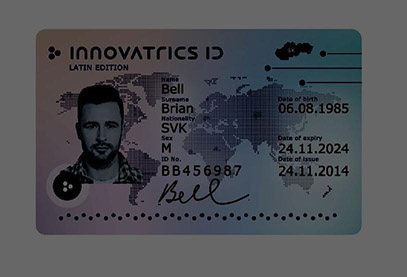 |
FAILED: BRIGHTNESS_HIGH, HOTSPOTS_SCORE_HIGH |  |
FAILED: SHARPNESS_LOW | 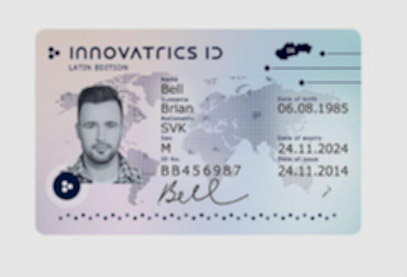 |
FAILED: HOTSPOTS_SCORE_HIGH |  |
FAILED: DOCUMENT_OUT_OF_IMAGE |  |
FAILED: DOCUMENT_SMALL |  |
Image requirements
- The supported image formats are JPEG, PNG, BMP, WEBMP or GIF
- The document image must be large enough - document card width should be approximately 1000 pixels on the image
- The document card edges must be clearly visible and be placed at least 10 px inside the image area
- The image must be sharp enough for the human eye to recognize the text
- There should be no glare on the document card obscuring the text or photo
- Image should not contain objects or backgrounds with visible edges. This can confuse the detection process